Winpe Network Driver
Introduction
Update: if you want to automate most of this see my post here
If you find yourself with some new hardware and are trying to PXE boot and you see WinPE downloading then restarting as soon as it loads, 9 times out of ten it s due to missing NIC Network drivers in your boot.wim image,
This much we all know, but wouldnt it be nice to know exactly which driver we need to add to WinPE. indeed it would as the process to add them usually takes quite some time.
So how do you test which driver is actually the right one in WinPE, simply PXE boot the offending hardware and immediately bring up your Command prompt before it gets the chance to restart.. examing the SMSTS.log you ll probably see lines like Executing command line: x: sms bin i386 smstftp.exe -i 192.168.3.2 get SMSTemp 2011.08.31.13.51.53.0003. long GUID Process completed with exit code1
Typing Ipconfig will reveal no ip address so you know you re missing the network drivers, insert a USB key with the drivers you think you need for your new hardware the tech specs on the Vendors website should reveal what Network card you have.
Tip: If you do not know what network card you have you can find out by using WbemTest, and connecting to root cimv2 and then use one of the following queries
Select from Win32_PNPEntity where description LIKE ether
Select from Win32_PNPEntity where description LIKE Network
as per the screenshot below
or combine both of the above queries together to search for Ether and Network
select from Win32_PNPEntity where description like ether or description like network
click Apply and the result should appear
You can optionally check the Microsoft update catalog website at the following URL, https://catalog.update.microsoft.com for the latest driver matching the vendor ID string found in wbemtest, simply search for that term as shown in the example below
click Add and then download that driver, test it using drvload and provided that it works you can update your boot wim with the driver found above.
Or you can double click on the results listed only one shown in this example and scroll down through the window until you see Caption. You should see what network card is installed or you can search for the hardware vendor ID using your favorite search engine.
Once you know what network card it has, download the driver, extract it to your usb key and change to the drive you USB registers as eg: E:
once done, insert the drivers one at a time to verify which one is the driver you actually need using the DRVLOAD command
eg:
cd e: winpe winpex86 drivers network r291627
then
drvload E1c6232.INF
after some moments, try the following command:-
wpeutil initializeNetwork
followed by
ipconfig
do you get a valid ip. if so you have found the correct driver to add to your WinPE boot images and you can do that the normal way in Configmgr.
If you want to re-start the Task Sequence, issue the following command
x: sms bin i386 TsmBootstrap.exe /env:WinPE /configpath:x: sms data
What if I want to automate the detection of the NIC.
If you d like to automate some of the above, check out my blog post here.
that s it.
cheers
niall
References:
Checking for Network and Storage before starting a task sequence:
Technet Drvload Command-Line Options – 28WS.10 29.aspx
Troubleshooting WinPE –.
- How to make an I217 network adapter work with GSS 2.51 WinPE. - Comment: 06 May 2015 : Link.
- Introduction. Update: if you want to automate most of this see my post here. If you find yourself with some new hardware and are trying to PXE boot and you see WinPE.
- What s up with the T5810 drivers. I have WinPE 3 PXE boot media working in MDT/SCCM 2007 with the A12 driver CAB and all the older models 3020, 3010, 7010, 9010, 9020.
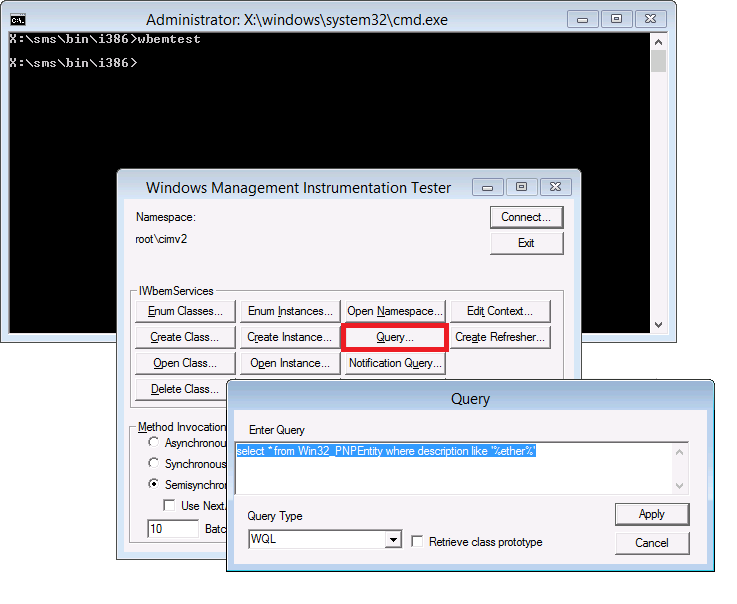
First do the following: a. Download and extract the drivers to a network share b. Create a network share that will be used for drivers storage. I ve created this on.
HP Client WinPE 3.0 x86 and x64 Driver Pack. ftp://ftp.hp.com/pub/softpaq/sp69501-70000/sp69567.exe. HARDWARE PRODUCT MODEL S : HP EliteBook Folio 1020.

Arch Category Device Description Previous CAB Current CAB Status; x64: Network: Realtek USB Ethernet Driver. ReleaseID: 5T3TJ DellVersion: A00 VendorVersion.



